Installing Unreal Tournament 99 in 2025

Unreal Tournament is rad as hell and takes less than five minutes to install. The process involves downloading/installing the base game using the OldUnreal installer and then making it safe and performant with the OldUnreal patcher.
Everybody say, "Thanks OldUnreal!" for all the hard work.
Installing the base game
While the OldUnreal site cannot legally host the original game files, they've written an installer that downloads the official game files from Internet Archive and preps it for use. Click here to download ut_goty.zip, then extract and run UT_GOTY.exe.
Move on to the next step once this is complete.
Patching the game
Now that the base game is installed, click here to download the latest release of the community patches. You can do this by expanding the Assets menu and clicking whichever file ends in -Windows.exe. Run that executable and let it install.
Your game should now be patched! Let's get the game running!
Running the game
Now that the game is installed and patched, launch Unreal Tournament from the Windows Start menu. You will be prompted to configure a few graphics settings—I've had the most luck with DirectX 11 as the graphical backend.
Once you land at the main menu, you'll probably want to head over to Options > Player Setup and get your name and character skin figured out. You can also head to Options > Preferences to set things like keybinds, FOV, and head bob.
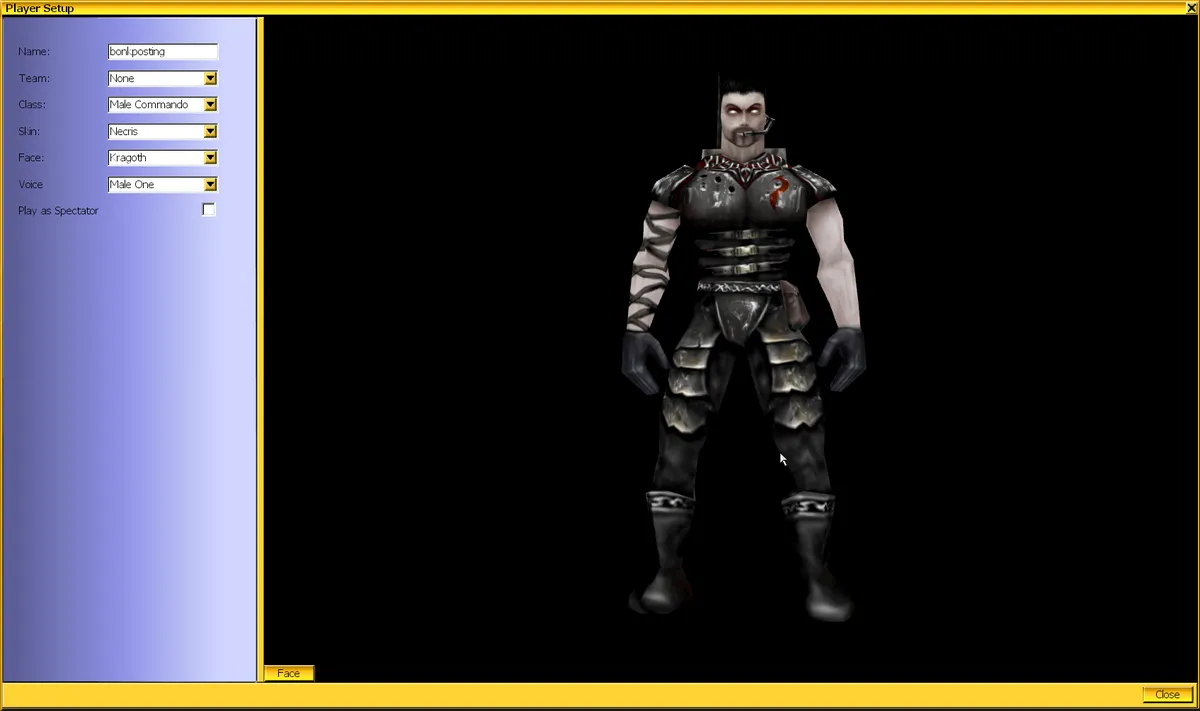
If you'd like to practice the game in a zero-stakes environment, you can use Game > Start Practice Session to play an offline match.

Have fun! Try the Instagib mutator!